16 A real application (1) App skeleton
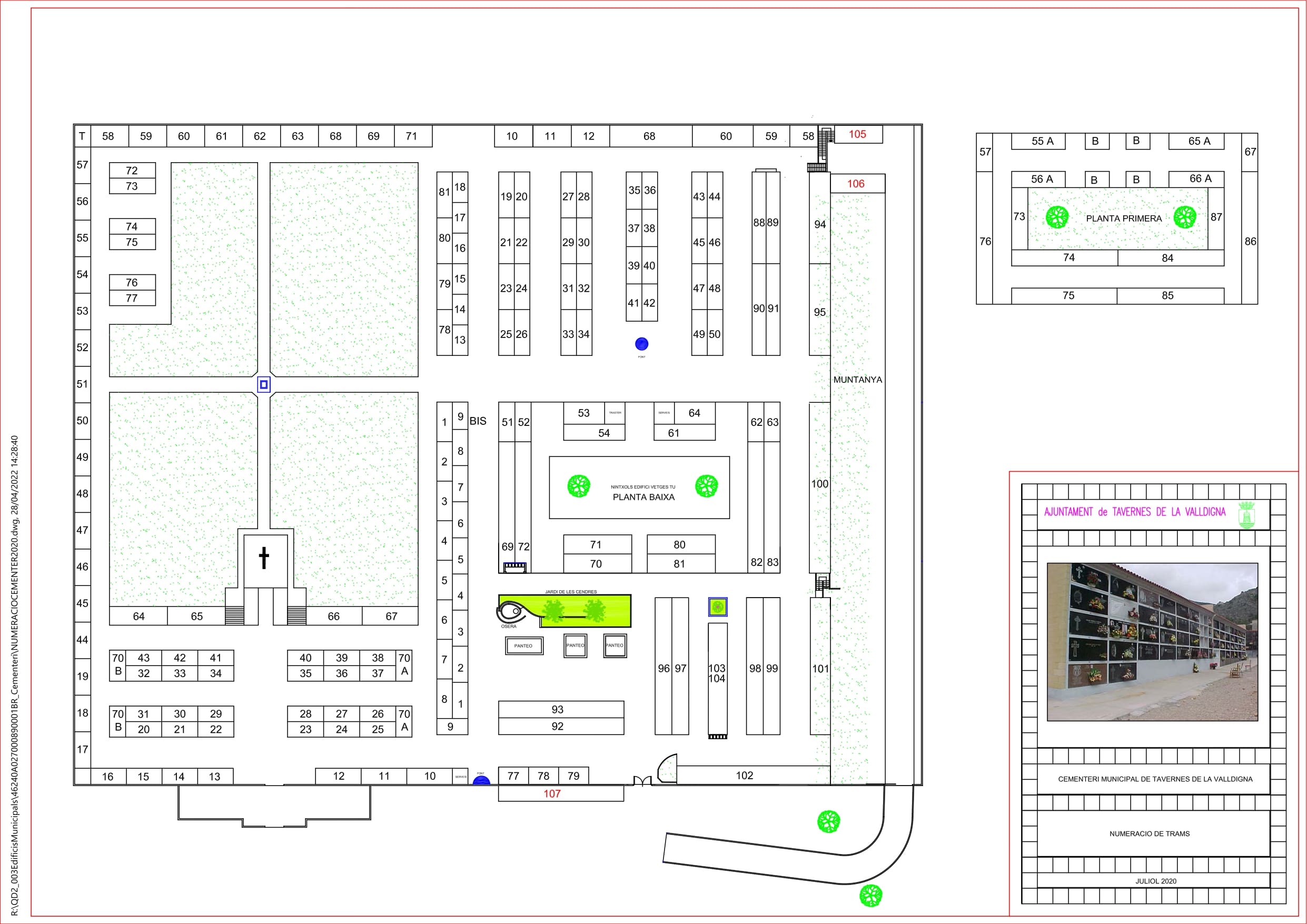
The application is for the simple management of a cemetery. 1. The basics. Installation Install VS Code, npm and nodejs. Install "Live Server" in VS Code. Press Control-P and copy "ext install ritwickdey.LiveServer" Open VS Code and execute these commands in the terminal window as mentioned in a previous post # create the project folder mkdir webpack-jq cd webpack-jq # create the package.json and ask for project basic info npm init -y # install webpack and cli (opt -D is equivalent to --save-dev ) npm i -D webpack webpack-cli # create the folder src (sources folder) mkdir src #create the index.js empty file touch src/index.js # execute webpack (and complains about no mode selected (development or production) npx webpack # install the ts compiler and ts-loader for webpack npm i --save-dev typescript ts-loader # create the file tsconfig.json npx tsc --init # import the jquery modules from the node repo npm i -D jquery @types/jquery # import the jquery-...
